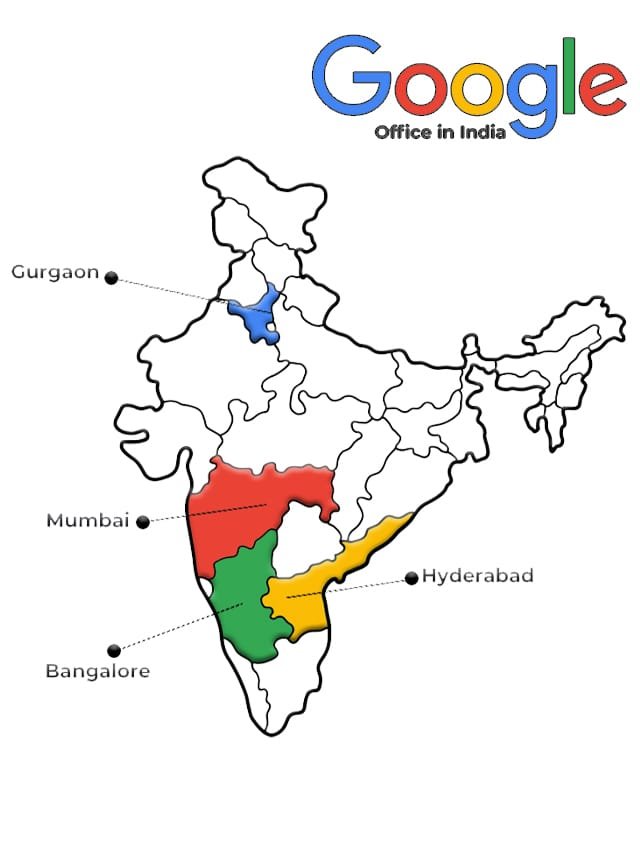Are you a web developer looking to enhance your skills and stay ahead of the curve? Whether you’re a beginner or a seasoned pro, there’s always room for improvement. In this article, we’ll delve into 10 web development tricks that will help you improve your web development and web design skills, making your coding more efficient and your projects more polished. Ready to elevate your web development game? Let’s dive in!
- 1. Master the Basics Thoroughly
- 2. Utilize Version Control Systems
- 3. Optimize Your Code for Performance
- 4. Stay Updated with the Latest Trends
- 5. Implement Responsive Design
- 6. Learn and Use CSS Preprocessors
- 7. Enhance Your Debugging Skills
- 8. Automate Your Workflow
- 9. Focus on Accessibility
- 10. Test Thoroughly
- FAQs
- Closing Note
1. Master the Basics Thoroughly
Before diving into advanced techniques, it’s crucial to have a strong grasp of the basics. HTML, CSS, and JavaScript form the foundation of web development. Make sure you’re comfortable with these languages and understand their nuances.
Key Points:
- HTML: Focus on semantic HTML to ensure your code is clean and accessible.
- CSS: Learn about Flexbox and Grid to create responsive layouts.
- JavaScript: Understand ES6+ features and how to manipulate the DOM efficiently.
2. Utilize Version Control Systems
Using version control systems like Git is essential for tracking changes and collaborating with others. It helps you maintain a history of your work and makes it easier to revert to previous states if needed.
Tips:
- Repositories: Create repositories for each project.
- Branching: Use branches to work on features separately.
- Commit Messages: Write clear and descriptive commit messages.
3. Optimize Your Code for Performance
Efficient code leads to faster load times and a better user experience. Focus on writing clean, optimized code that performs well.
Techniques:
- Minification: Minify your CSS and JavaScript files.
- Lazy Loading: Implement lazy loading for images and videos.
- Caching: Use browser caching to reduce server load.
4. Stay Updated with the Latest Trends
Web development is constantly evolving. Staying updated with the latest trends and technologies ensures that your skills remain relevant.
Sources:
- Blogs: Follow popular web development blogs.
- Conferences: Attend web development conferences and webinars.
- Communities: Join web development communities and forums.
5. Implement Responsive Design
With the variety of devices available today, responsive design is a must. Ensure your websites look great on all screen sizes by using responsive design techniques.
Practices:
- Media Queries: Use CSS media queries to apply styles based on screen size.
- Fluid Grids: Create layouts that adjust based on the viewport size.
- Flexible Images: Ensure images scale correctly across different devices.
6. Learn and Use CSS Preprocessors
CSS preprocessors like Sass and LESS make writing CSS more efficient and powerful. They allow you to use variables, nesting, and mixins, which can save time and reduce code duplication.
Benefits:
- Variables: Store and reuse values throughout your CSS.
- Nesting: Write cleaner, more readable CSS.
- Mixins: Create reusable chunks of CSS.
7. Enhance Your Debugging Skills
Debugging is an essential part of web development. Learning how to efficiently debug your code can save you a lot of time and frustration.
Tools:
- Browser DevTools: Utilize the developer tools in browsers like Chrome and Firefox.
- Console: Use
console.logto track variables and debug JavaScript. - Linting: Use linters to catch errors and enforce coding standards.
8. Automate Your Workflow
Automation tools can significantly improve your productivity by handling repetitive tasks for you. Tools like Gulp, Grunt, and Webpack can automate tasks such as minification, compilation, and testing.
Tools:
- Gulp/Grunt: Task runners that automate repetitive tasks.
- Webpack: A module bundler that handles code splitting and asset management.
- NPM Scripts: Use npm scripts to automate tasks within your project.
9. Focus on Accessibility
Creating accessible websites ensures that all users, including those with disabilities, can access your content. Accessibility should be a priority in all your web development projects.
Guidelines:
- ARIA: Use ARIA (Accessible Rich Internet Applications) attributes.
- Keyboard Navigation: Ensure your site can be navigated using a keyboard.
- Contrast: Use sufficient color contrast for text and background.
10. Test Thoroughly
Testing your code thoroughly before deployment is crucial to ensure it works as expected. Use various testing methods to cover all aspects of your project.
Testing Methods:
- Unit Testing: Test individual components or functions.
- Integration Testing: Test how different parts of your application work together.
- End-to-End Testing: Simulate real user scenarios to test the entire application flow.
Best Practices for Web Development with React
JavaScript vs Python: Which is Better to Learn
FAQs
1. Why is mastering the basics important in web development?
Mastering the basics ensures a strong foundation, making it easier to learn advanced concepts and create efficient, error-free code.
2. How can version control systems benefit my projects?
Version control systems track changes, facilitate collaboration, and allow you to revert to previous states, ensuring smooth project management.
3. What are the advantages of using CSS preprocessors?
CSS preprocessors enhance your CSS with variables, nesting, and mixins, leading to more efficient and maintainable code.
4. How does responsive design improve user experience?
Responsive design ensures your website looks and functions well on all devices, providing a seamless experience for users regardless of their device.
5. Why is accessibility important in web development?
Accessibility ensures that all users, including those with disabilities, can access and navigate your website, broadening your audience and complying with legal standards.
Closing Note
Thank you for taking the time to read our comprehensive guide on web development tricks. We hope these tips help you improve your web development and web design skills, boosting your coding efficiency. For more updates, join CourseBhai through social media, push notifications, and newsletters. Stay ahead in your web development journey with CourseBhai!
By incorporating these tricks into your workflow, you’ll not only improve your web development skills but also create better, more efficient, and user-friendly websites. Happy coding