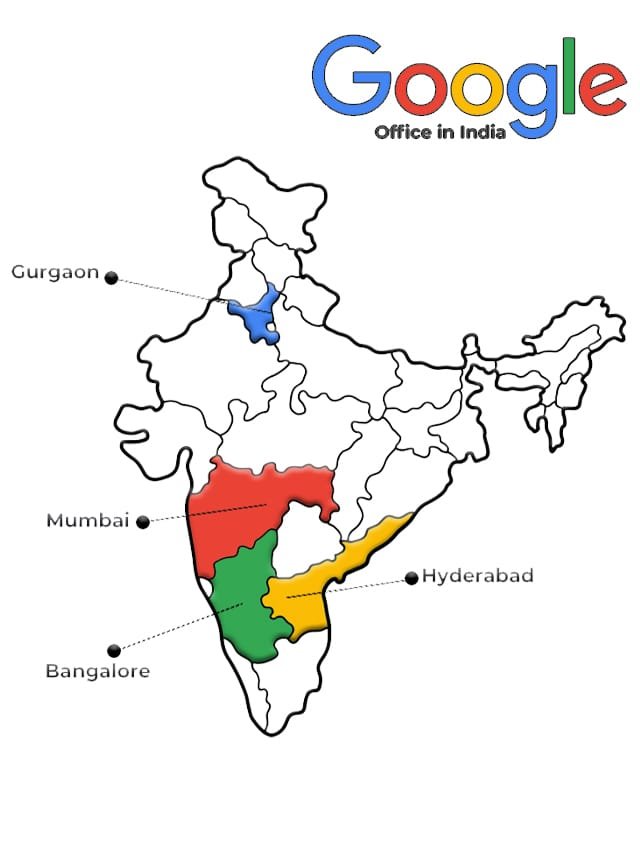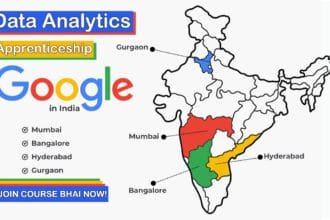Do you want to make your social media videos look more professional, engaging, and viral-worthy without spending hours learning complicated software? What if we told you that you can master social media video editing using Capcut for free? Yes, the Capcut for Social Media Video Editing | Beginner to Pro (Free Course) is now available to help you turn your creative ideas into high-quality videos that stand out online.
- Why Learn Capcut for Social Media Video Editing?
- Overview of the Capcut Free Course
- What You’ll Learn in This Free Capcut Course
- Why Capcut is Perfect for Social Media Creators
- Benefits of Taking This Capcut Free Course
- Course Requirements
- How to Enroll in the Free Capcut Course
- Related Posts
- FAQs About Capcut Free Course
- Final Thoughts
If you’re a content creator, influencer, marketer, or complete beginner, this free Capcut course will teach you everything — from editing basics to advanced transitions and effects. Let’s explore how this course can help you level up your video editing skills and dominate platforms like Instagram, YouTube, and TikTok.
Why Learn Capcut for Social Media Video Editing?
In 2025, video content dominates every platform — and creators who can edit engaging videos have a huge advantage. Capcut has become one of the most popular free video editing apps for both beginners and professionals. It offers a simple interface packed with features like filters, transitions, AI captions, background removal, and even trending templates.
Here’s why learning Capcut for Social Media Video Editing is a smart move:
- It’s free and available for both desktop and mobile users.
- You can easily create shorts, reels, and YouTube videos.
- It offers AI tools for automatic editing and captions.
- The interface is beginner-friendly yet powerful enough for advanced editing.
- You can export videos in HD without watermarks.
This free course helps you learn how to use all these tools effectively to boost your social media presence and make your content go viral.
Overview of the Capcut Free Course
The Capcut for Social Media Video Editing | Beginner to Pro (Free Course) is a comprehensive online program designed to teach you professional editing techniques using the Capcut app. It includes video tutorials, step-by-step projects, and real-world editing exercises to help you practice what you learn.
| Course Name | Capcut for Social Media Video Editing | Beginner to Pro (Free Course) |
| Offered By | Capcut Academy / Online Learning Partner |
| Duration | Self-paced (Approx. 5–6 hours total) |
| Skill Level | Beginner to Advanced |
| Mode | 100% Online |
| Certificate | Yes, free certificate available |
| Apply Link |
What You’ll Learn in This Free Capcut Course
This Capcut course covers everything you need to go from zero to expert. The lessons are structured to help you build skills progressively.
Key Learning Modules:
- Introduction to Capcut
- Overview of the interface and editing tools.
- How to import and organize clips efficiently.
- Basic Editing Techniques
- Cutting, trimming, and merging clips.
- Adding music, filters, and text overlays.
- Transitions and Effects
- Applying smooth transitions between scenes.
- Using trending visual effects for social media impact.
- Advanced Tools
- Keyframe animation.
- Background removal using AI.
- Auto captions and subtitles.
- Creating Social Media-Specific Videos
- Editing for Instagram Reels, TikTok, and YouTube Shorts.
- Using the correct aspect ratios and export settings.
- Exporting and Publishing
- Exporting in HD or 4K.
- Uploading directly to social platforms from Capcut.
Why Capcut is Perfect for Social Media Creators
Here are some standout features that make Capcut the go-to tool for every social media video editor:
- AI-Powered Editing Tools: Auto-captions, smart cutout, and motion tracking.
- Pre-Made Templates: Save time with ready-to-use trending templates.
- No Watermark Exports: Professional-quality videos with no branding.
- Mobile + Desktop Versions: Edit anywhere, anytime.
- Community Resources: Access to Capcut’s global creator library.
With this course, you’ll not only learn to use these tools but also how to apply them effectively to build your brand identity on social media.
Benefits of Taking This Capcut Free Course
- Learn from professional editors and content creators.
- Get a verified completion certificate to showcase your skills.
- Access real-world video editing exercises.
- Improve your chances of landing freelance and influencer partnerships.
- Build confidence in creating viral videos from scratch.
If you’ve ever wanted to edit like a pro, this Capcut for Social Media Video Editing course gives you all the practical knowledge — completely free.
Course Requirements
Before starting, make sure you have:
- A smartphone or PC with Capcut installed.
- Basic understanding of video formats.
- Internet connection for course access.
- Creativity and willingness to experiment!
How to Enroll in the Free Capcut Course
Enrolling in the Capcut for Social Media Video Editing | Beginner to Pro (Free Course) is quick and simple.
- Visit the Capcut Academy Page.
- Create a free account or log in using your existing ID.
- Select the “Beginner to Pro” course under the Video Editing category.
- Start learning instantly at your own pace.
- Complete all modules to earn your certificate.
You can also check out the official Capcut Website for more learning resources and tutorials.
Related Posts
- IIT Roorkee Internship 2026 Research Stipend
- SP Global Internship 2026 Summer Roles Gurugram
- Kotak Internship 2026 Recruitment Role Mumbai
- Deutsche Bank Internship 2026 CFO Role
- Justdial Internship 2026 HR Role With Stipend
FAQs About Capcut Free Course
Q1. Is Capcut completely free to use?
Yes, Capcut is 100% free and offers professional editing features without any watermark.
Q2. Will I get a certificate after completing the course?
Yes, learners receive a free completion certificate from Capcut Academy.
Q3. Can I use Capcut on my computer?
Absolutely! Capcut is available for both mobile and desktop versions (Windows and Mac).
Q4. Do I need prior video editing experience?
No. This Capcut free course is perfect for complete beginners.
Q5. How long does the course take to complete?
On average, it takes around 5 to 6 hours to finish depending on your pace.
Final Thoughts
The Capcut for Social Media Video Editing | Beginner to Pro (Free Course) is an amazing opportunity for anyone who wants to master video editing without paying a single rupee. With its beginner-friendly approach and professional features, you’ll be able to create scroll-stopping videos that engage your audience and grow your online presence.
So, what are you waiting for? Visit the Apply Now button and start your journey toward becoming a professional social media video editor today.
Thank You Note
Thank you for reading this detailed guide on the Capcut for Social Media Video Editing | Beginner to Pro (Free Course).
Stay connected with CourseBhai.com for more such free learning opportunities, internships, and professional skill-building updates.
Join us on social media, subscribe to our newsletter, and enable push notifications to receive instant updates on the latest free courses and job openings.