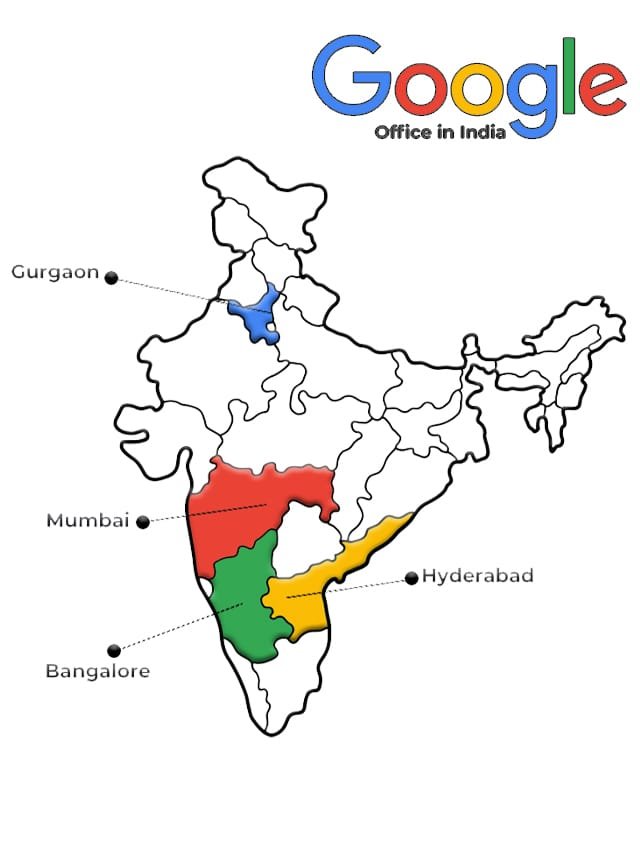Are you interested in learning Java but unsure where to start? Do you want to become a proficient Java developer but find yourself lost in a sea of information? You’re not alone! Many aspiring programmers face the same challenges when diving into Java programming. This article will guide you through the essential Java fundamentals every developer should know, providing you with a solid foundation for your Java journey.
Why Learn Java?
Java is one of the most popular programming languages worldwide, renowned for its versatility and robustness. It is used for building mobile applications, web applications, enterprise software, and much more. Here are a few compelling reasons to start learning Java:
- Platform Independence: Java’s “write once, run anywhere” (WORA) capability allows developers to run Java applications on any device with a Java Virtual Machine (JVM).
- Rich Ecosystem: Java has a rich ecosystem of libraries and frameworks that accelerate development processes.
- Strong Community Support: With a vast community of developers, resources, and forums, help is always available.
Now that you understand why learning Java is beneficial, let’s delve into the core fundamentals that will shape your programming journey.
Understanding Java Basics
1. Java Syntax and Structure
Java syntax refers to the set of rules that define the combinations of symbols that are considered to be correctly structured programs. Here are some essential components:
- Variables: In Java, variables are containers that hold data values. Every variable must have a data type (e.g.,
int,String,boolean).javaCopy codeint number = 10; String greeting = "Hello, World!"; - Data Types: Java has two categories of data types: primitive types (e.g.,
int,char,double) and reference types (e.g., objects, arrays). - Operators: Java supports various operators, including arithmetic, relational, and logical operators.
2. Control Flow Statements
Control flow statements control the order of execution of statements in a program. The primary control flow statements in Java include:
- Conditional Statements: Such as
if,else if, andswitch.javaCopy codeif (number > 0) { System.out.println("Positive number"); } else { System.out.println("Negative number or zero"); } - Looping Statements: Such as
for,while, anddo-while.javaCopy codefor (int i = 0; i < 5; i++) { System.out.println(i); }
3. Object-Oriented Programming (OOP) Concepts
Java is an object-oriented programming language, which means it uses objects to represent data. The core OOP concepts include:
- Classes and Objects: A class is a blueprint for creating objects. An object is an instance of a class.javaCopy code
class Car { String color; void displayColor() { System.out.println("The color of the car is " + color); } } Car myCar = new Car(); myCar.color = "Red"; myCar.displayColor(); // Output: The color of the car is Red - Inheritance: Inheritance allows one class to inherit fields and methods from another class.
- Polymorphism: Polymorphism enables methods to do different things based on the object it is acting upon.
- Encapsulation: This is the bundling of data and methods that operate on that data within one unit, often restricting access to certain components.
- Abstraction: Abstraction allows you to hide complex implementation details and expose only the necessary parts of the object.
4. Exception Handling
In Java, exceptions are events that disrupt the normal flow of a program. Java provides a robust exception handling mechanism using try, catch, and finally blocks.
javaCopy codetry {
int division = 10 / 0; // This will cause an ArithmeticException
} catch (ArithmeticException e) {
System.out.println("Cannot divide by zero.");
} finally {
System.out.println("This block is always executed.");
}
5. Java Libraries
Java has an extensive collection of libraries that provide pre-written code for various tasks, helping developers save time and effort. Some essential Java libraries include:
- Java Standard Library: Includes core classes such as
java.lang,java.util, andjava.io. - Apache Commons: A set of reusable Java components that provide various functionalities.
- JUnit: A popular framework for unit testing in Java.
6. Java Development Environment
To begin coding in Java, you need to set up your development environment. Here are the key tools you will need:
- Java Development Kit (JDK): The JDK contains tools for developing and running Java applications.
- Integrated Development Environment (IDE): IDEs like Eclipse, IntelliJ IDEA, or NetBeans provide a user-friendly interface for coding, debugging, and testing.
7. Best Practices for Learning Java
Learning Java can be overwhelming at times. Here are some tips to help you along the way:
- Practice Regularly: Consistent practice is crucial. Build small projects or solve coding challenges to improve your skills.
- Utilize Online Resources: Websites like Codecademy, Coursera, and Udemy offer excellent Java courses.
- Join a Community: Engage with other learners and experienced developers in forums like Stack Overflow or GitHub.
- Read Books: Books such as “Effective Java” by Joshua Bloch and “Java: The Complete Reference” by Herbert Schildt are excellent resources.
READ MORE : Master CSS Techniques for Better Styling
READ MORE : Python Programming Basics for New Coders
8. Frequently Asked Questions (FAQs)
Q1: What are the prerequisites for learning Java?
A1: A basic understanding of programming concepts is helpful, but you can start as a beginner.
Q2: How long does it take to learn Java?
A2: The time varies by individual. With consistent effort, you can grasp the fundamentals in a few months.
Q3: Is Java still relevant in 2024?
A3: Absolutely! Java remains one of the most sought-after programming languages in the industry.
Q4: Can I learn Java for free?
A4: Yes, there are numerous free resources available online, including tutorials, videos, and documentation.
9. Conclusion
Mastering Java fundamentals is a crucial step toward becoming a successful developer. By understanding the syntax, control flow statements, OOP concepts, exception handling, and Java libraries, you’ll be well on your way to building robust applications. Remember, practice makes perfect, so keep coding and experimenting!
Thank you for reading! If you found this article helpful, join CourseBhai through our social media, push notifications, and newsletters to get instant updates on learning Java and other exciting opportunities in courses, jobs, and internships.