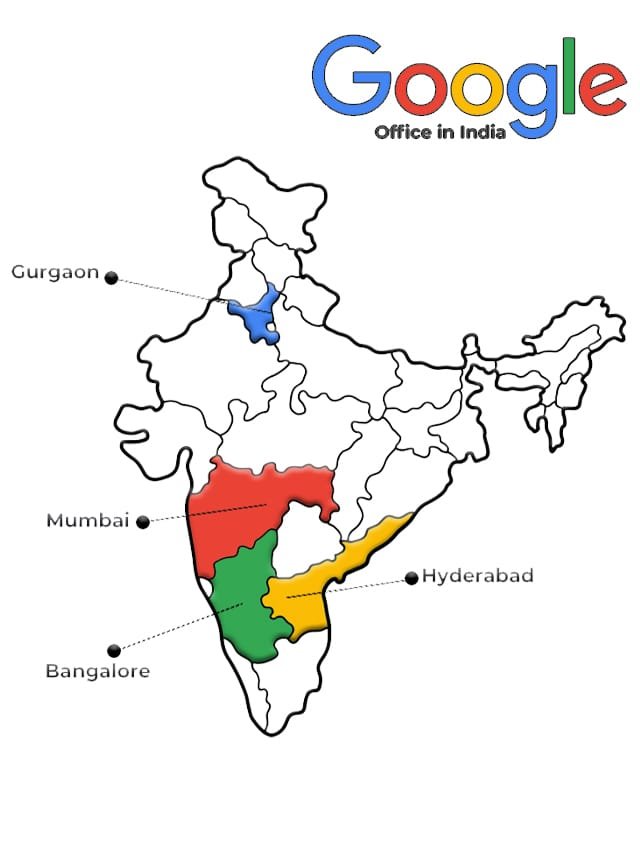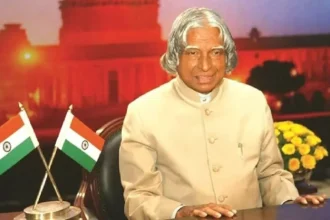Are you looking to enhance your web development skills and create stunning websites? Do you want to master CSS techniques that can transform your designs from mundane to mesmerizing? In today’s digital age, where first impressions matter, having a solid grasp of CSS (Cascading Style Sheets) is essential for anyone involved in web styling and development.
This article will guide you through the essential CSS techniques you need to master, covering everything from responsive design to CSS animations. Whether you’re a beginner or an experienced developer looking to refine your skills, this comprehensive guide has got you covered.
What Is CSS?
CSS, or Cascading Style Sheets, is a stylesheet language used to describe the presentation of a document written in HTML or XML. It allows web developers to control the layout, colors, fonts, and overall appearance of their web pages, separating content from design. By mastering CSS techniques, you can create visually appealing and responsive websites that enhance user experience.
Why Master CSS Techniques?
Mastering CSS techniques is crucial for several reasons:
- Enhanced Visual Appeal: Proper styling can make your website stand out and attract visitors.
- Improved User Experience: Well-structured styles contribute to easier navigation and readability.
- Responsive Design: CSS allows you to create layouts that adapt to different screen sizes, ensuring a seamless experience across devices.
- Animation and Interactivity: CSS animations can add flair to your website, making it more engaging.
Now, let’s dive into the essential CSS techniques you should master for better styling!
1. CSS Selectors and Specificity
Understanding CSS selectors is the foundation of effective styling. CSS selectors allow you to target HTML elements and apply styles to them. Here are some common types of selectors:
| Selector Type | Description | Example |
|---|---|---|
| Element Selector | Targets elements by their tag name. | h1 { color: blue; } |
| Class Selector | Targets elements by class. | .highlight { font-weight: bold; } |
| ID Selector | Targets a unique element by ID. | #header { background: gray; } |
| Attribute Selector | Targets elements based on attributes. | [type="text"] { border: 1px solid; } |
Specificity
Specificity determines which styles are applied when multiple rules target the same element. The hierarchy is as follows:
- Inline styles
- ID selectors
- Class selectors
- Element selectors
Understanding specificity will help you manage conflicting styles effectively.
2. Responsive Design with CSS
In a world dominated by mobile devices, responsive design is a must. CSS provides powerful tools to create layouts that adapt to various screen sizes. Key techniques include:
2.1 Media Queries
Media queries allow you to apply styles based on device characteristics such as screen size. Here’s an example:
cssCopy code@media (max-width: 768px) {
body {
background-color: lightblue;
}
}
2.2 Flexible Grid Layouts
Using CSS Grid and Flexbox, you can create flexible layouts that adjust automatically. Here’s a simple example of a responsive grid:
cssCopy code.container {
display: grid;
grid-template-columns: repeat(auto-fill, minmax(200px, 1fr));
}
2.3 Fluid Typography
Fluid typography ensures that text scales appropriately across different devices. Use the vw (viewport width) unit for responsive font sizes:
cssCopy codeh1 {
font-size: 5vw;
}
3. CSS Animations and Transitions
CSS animations can bring your web pages to life, enhancing user engagement. Here are some key techniques:
3.1 CSS Transitions
Transitions allow you to create smooth changes between property values. Here’s an example:
cssCopy codebutton {
background-color: blue;
transition: background-color 0.3s ease;
}
button:hover {
background-color: green;
}
3.2 Keyframe Animations
Keyframes define the intermediate steps in a CSS animation. Here’s how to create a bouncing ball effect:
cssCopy code@keyframes bounce {
0%, 20%, 50%, 80%, 100% {
transform: translateY(0);
}
40% {
transform: translateY(-30px);
}
60% {
transform: translateY(-15px);
}
}
.ball {
animation: bounce 2s infinite;
}
3.3 Animation Libraries
For more complex animations, consider using libraries like Animate.css or GreenSock (GSAP) to simplify the process and achieve professional results.
4. Advanced CSS Techniques
4.1 Custom Properties (CSS Variables)
CSS variables allow you to define reusable values throughout your stylesheet, making it easier to maintain consistency:
cssCopy code:root {
--primary-color: #3498db;
}
.button {
background-color: var(--primary-color);
}
4.2 Pseudo-Classes and Pseudo-Elements
These selectors enhance your styling capabilities without adding extra markup. For example, use :hover to change styles on mouseover or ::before to add content before an element.
cssCopy codea:hover {
text-decoration: underline;
}
p::before {
content: "Note: ";
font-weight: bold;
}
4.3 Flexbox Layout
Flexbox is a layout model that provides a more efficient way to lay out, align, and distribute space among items in a container. Here’s how to create a simple navigation bar using Flexbox:
cssCopy code.navbar {
display: flex;
justify-content: space-between;
align-items: center;
}
5. Best Practices for CSS
- Keep It Organized: Use comments and consistent naming conventions to maintain clarity in your stylesheets.
- Minimize Specificity: Aim for low specificity in your selectors to avoid specificity wars.
- Utilize Shorthand Properties: Save space and reduce code length by using shorthand properties (e.g.,
margin: 10px 5px;). - Optimize for Performance: Minimize the use of heavy selectors and large stylesheets to enhance loading times.
READ MORE : Python Programming Basics for New Coders
READ MORE : Web Development Tips for Beginners
FAQs About CSS Techniques
Q1: What are CSS animations?
A: CSS animations are a way to animate HTML elements using CSS properties. They allow for smooth transitions and eye-catching effects.
Q2: How do I make my website responsive?
A: Use media queries, flexible grid layouts, and fluid typography to ensure your website adapts to different screen sizes and devices.
Q3: What are CSS variables?
A: CSS variables (custom properties) allow you to store values that can be reused throughout your stylesheet, enhancing maintainability and consistency.
Q4: Why is specificity important in CSS?
A: Specificity determines which CSS rules apply when multiple styles target the same element. Understanding it helps manage conflicts in styles effectively.
Q5: Can I animate all CSS properties?
A: Most CSS properties can be animated, but some properties, like display, cannot be animated. It’s essential to check compatibility for each property.
Conclusion
Mastering CSS techniques is a journey that can significantly enhance your web development skills. By understanding selectors, responsive design, animations, and best practices, you can create visually stunning and user-friendly websites.
Thank you for reading this comprehensive guide on mastering CSS techniques for better styling! We hope you found it helpful. For more insightful articles and updates on web development, join us on CourseBhai.com through our social media channels, push notifications, and newsletters. Stay ahead in your learning journey with us