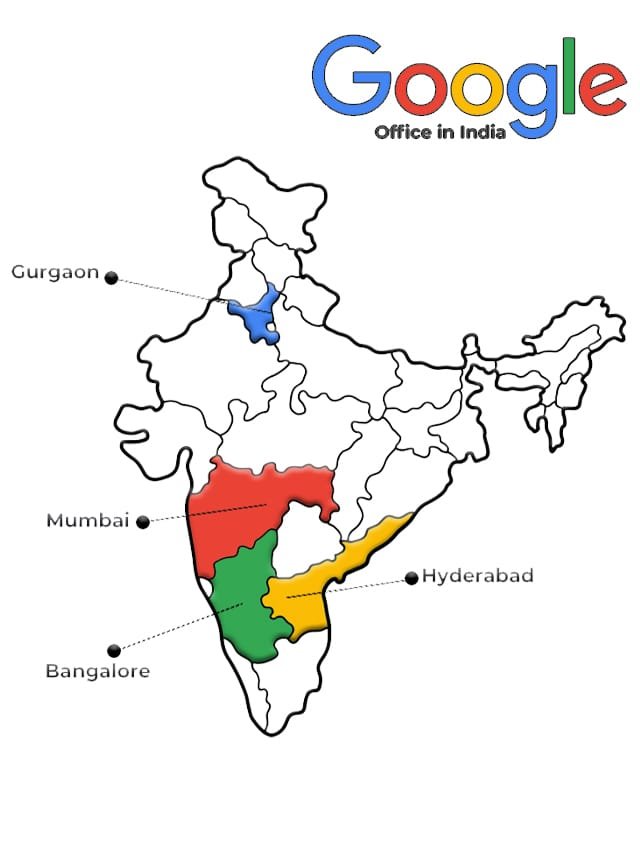Are you looking to enhance your skills without breaking the bank? The world of online learning has opened doors for individuals eager to acquire new knowledge and expertise. With the rapid technological advancements in today’s job market, staying ahead requires continuous learning. Microsoft is stepping up to the plate, offering a variety of Microsoft free courses designed to equip you with the latest skills for 2024. In this article, we will explore these courses, how to apply, and the skills you can gain that will significantly impact your career.
Why Choose Microsoft Free Courses?
With the increasing demand for skilled professionals in various fields, online learning has become essential. Microsoft, a leader in technology and education, provides free Microsoft training that allows anyone, regardless of their background, to gain valuable skills. Here are a few reasons why you should consider enrolling:
- High-Quality Content: Courses are designed by industry experts and professionals with years of experience.
- Flexibility: Study at your own pace, allowing you to balance your learning with work and personal commitments.
- Certification: Many courses offer certificates upon completion, enhancing your resume and job prospects.
- Access to Resources: You will have access to a wealth of resources, including tutorials, articles, and community support.
Overview of Microsoft Free Courses for 2024
Microsoft offers a diverse range of free online courses that cover various topics. Here’s a look at some of the most popular and beneficial courses available in 2024:
1. Microsoft Azure Fundamentals
This course provides a foundational understanding of Microsoft Azure, the cloud computing service by Microsoft. It’s designed for beginners who want to learn about cloud concepts, core Azure services, security, privacy, compliance, and pricing.
- Duration: 12 hours
- Skills Acquired: Cloud computing basics, Azure services overview, cloud security measures.
2. Microsoft Excel for Beginners
Excel is a vital tool in the business world. This course focuses on the fundamentals of Excel, including formulas, functions, and data visualization techniques.
- Duration: 8 hours
- Skills Acquired: Data analysis, spreadsheet management, visualization techniques.
3. Microsoft Power BI: Data Analytics
Power BI is a powerful analytics tool that helps you visualize your data. This course teaches you how to use Power BI to create impactful reports and dashboards.
- Duration: 10 hours
- Skills Acquired: Data visualization, report creation, analytics techniques.
4. Microsoft Teams for Collaboration
With the rise of remote work, effective communication tools are crucial. This course covers the features of Microsoft Teams and how to use them for effective collaboration in a virtual environment.
- Duration: 6 hours
- Skills Acquired: Communication tools, team collaboration, project management.
5. Microsoft Word: Document Creation and Management
This course provides a comprehensive overview of Microsoft Word, focusing on creating, formatting, and managing documents.
- Duration: 5 hours
- Skills Acquired: Document formatting, template usage, collaboration features.
6. Microsoft Security, Compliance, and Identity Fundamentals
This course is essential for understanding security and compliance in the digital landscape. It provides an overview of Microsoft’s approach to security.
- Duration: 10 hours
- Skills Acquired: Security concepts, compliance regulations, identity management.
7. Microsoft PowerApps: App Development
Learn to create custom applications with Microsoft PowerApps. This course is designed for beginners and provides a hands-on approach to app development.
- Duration: 12 hours
- Skills Acquired: App design, development processes, integration techniques.
How to Apply for Microsoft Free Courses
Applying for Microsoft free courses is straightforward. Follow these steps to get started:
- Visit the Microsoft Learn Platform: Go to the Microsoft Learn website.
- Browse Courses: Explore the various courses available, and filter them based on your interests or skills you want to acquire.
- Select a Course: Click on the course title to view more details.
- Enroll: Hit the enroll button to add the course to your learning dashboard.
- Start Learning: Follow the course instructions and begin your learning journey.
Frequently Asked Questions (FAQs)
Who can enroll in these Microsoft free courses?
Anyone can enroll! These courses are designed to be accessible to all learners, regardless of age or experience.
Do I need prior technical skills to take these courses?
No, many courses are designed for beginners, so you can start from scratch.
How long do the courses take to complete?
The duration varies by course; some can be completed in a few hours, while others may take several weeks depending on your pace.
Will I receive a certificate upon completion?
Yes, upon completing many courses, you will receive a Microsoft certification that you can share on your LinkedIn profile or resume.
Are there any prerequisites for enrolling?
There are no specific prerequisites, but a basic understanding of computers and the internet will be helpful.
Conclusion
In today’s fast-paced job market, continuous learning is vital. Microsoft free courses offer a fantastic opportunity to gain latest skills for 2024 that can significantly enhance your career prospects. With high-quality content, flexible learning options, and the potential for certification, now is the perfect time to take the leap into online learning. So, why wait? Apply now for 2024 and unlock your potential!
Thank you for reading! If you found this article helpful, please consider joining CourseBhai through our social media channels, push notifications, and newsletters for instant updates on more exciting content