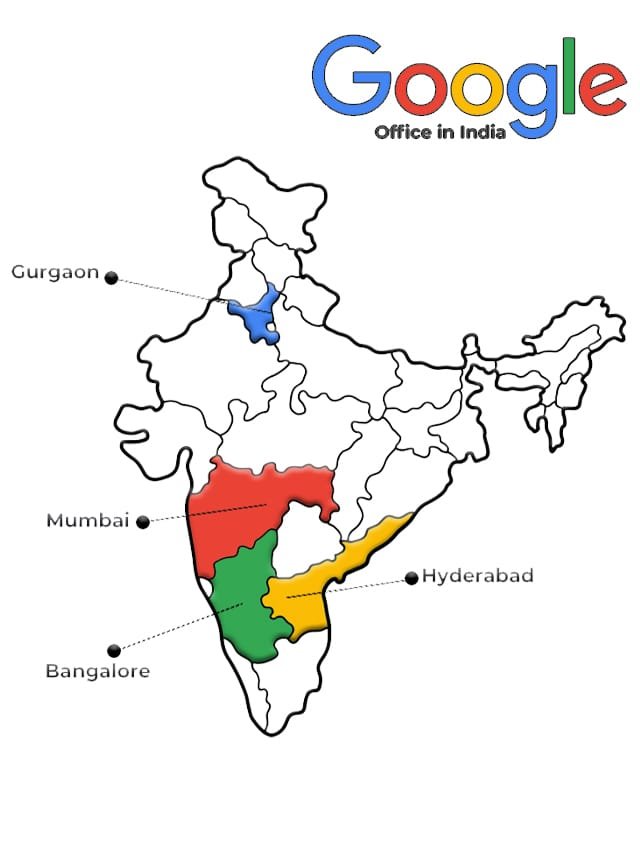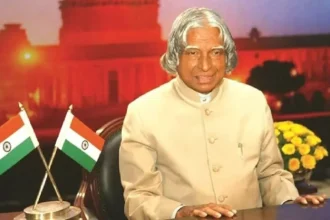Are you eager to dive into the exciting world of web development but unsure where to start? You’re not alone! Many beginners face challenges when they first enter this dynamic field. But don’t worry; in this article, we’ll share essential web development tips to help you build a solid foundation. By the end, you’ll be equipped with the knowledge and skills you need to embark on your web development journey!
- What Is Web Development?
- 1. Understand the Basics of HTML, CSS, and JavaScript
- 2. Leverage Online Learning Resources
- 3. Practice, Practice, Practice
- 4. Learn Version Control with Git
- 5. Join Online Communities
- 6. Explore Frameworks and Libraries
- 7. Build a Portfolio
- 8. Stay Updated with Industry Trends
- 9. Focus on User Experience (UX)
- 10. Never Stop Learning
- FAQs
- Closing Note
What Is Web Development?
Before we jump into tips, let’s briefly define web development. It encompasses all the tasks involved in creating a website, from building the layout and design to implementing the functionality. Web developers use various coding languages, tools, and frameworks to create interactive, user-friendly websites.
The Importance of Web Development
Web development is crucial for businesses and individuals alike. A well-developed website can:
- Enhance Online Presence: A strong online presence helps businesses reach a broader audience.
- Improve User Experience: A well-designed site ensures visitors can navigate easily and find the information they need.
- Drive Conversions: Effective web development can lead to increased sales and user engagement.
Now that we understand the importance of web development, let’s explore some tips to get you started on the right foot!
1. Understand the Basics of HTML, CSS, and JavaScript
HTML (Hypertext Markup Language)
HTML is the backbone of web development. It structures the content on your web pages, allowing you to create headings, paragraphs, links, and more.
CSS (Cascading Style Sheets)
CSS controls the appearance of your website. It enables you to customize colors, fonts, and layouts, helping your site look professional and appealing.
JavaScript
JavaScript is a programming language that adds interactivity to your website. It allows you to create dynamic content, animations, and more.
Tip: Start by mastering these three core technologies, as they are essential for any aspiring web developer.
2. Leverage Online Learning Resources
The internet is brimming with resources to help you learn web development. Here are some popular platforms to consider:
| Platform | Description |
|---|---|
| Codecademy | Interactive coding lessons for various languages. |
| FreeCodeCamp | A free platform offering comprehensive coding courses. |
| Coursera | Online courses from top universities and institutions. |
| Udemy | A marketplace for affordable web development courses. |
Tip: Choose a learning platform that fits your style, whether you prefer video tutorials, hands-on projects, or reading materials.
3. Practice, Practice, Practice
The best way to solidify your coding skills is through practice. Build small projects to reinforce your learning. Here are a few ideas to get you started:
- Create a personal portfolio website to showcase your work.
- Build a simple blog using HTML, CSS, and JavaScript.
- Develop a to-do list application to enhance your coding skills.
Tip: Don’t be afraid to experiment! Mistakes are part of the learning process, and they can lead to valuable insights.
4. Learn Version Control with Git
Git is a version control system that helps you manage changes to your codebase. Learning Git is essential for collaboration and tracking project history. Here’s how to get started:
Basic Git Commands
| Command | Description |
|---|---|
git init | Initializes a new Git repository. |
git add . | Stages changes for the next commit. |
git commit -m "message" | Commits the staged changes with a message. |
git push origin main | Pushes changes to a remote repository. |
Tip: Use GitHub to host your projects and collaborate with other developers.
5. Join Online Communities
Connecting with other learners and professionals can provide support and motivation. Here are some popular web development communities:
- Stack Overflow: A Q&A platform for developers to share knowledge and solve coding problems.
- Reddit: Subreddits like r/webdev and r/learnprogramming are great for discussions and resources.
- Discord Servers: Many web development communities have Discord channels for real-time interaction.
Tip: Don’t hesitate to ask questions and share your progress with the community!
6. Explore Frameworks and Libraries
Once you’re comfortable with HTML, CSS, and JavaScript, consider exploring frameworks and libraries to streamline your development process. Some popular options include:
| Framework/Library | Description |
|---|---|
| React | A JavaScript library for building user interfaces. |
| Bootstrap | A CSS framework for responsive web design. |
| Vue.js | A progressive JavaScript framework for building UIs. |
| Angular | A powerful front-end web application framework. |
Tip: Choose one or two frameworks to focus on initially. Mastering them will make you more efficient and productive as a developer.
7. Build a Portfolio
A strong portfolio showcases your skills and projects to potential employers or clients. Here’s how to create an impressive portfolio:
Key Elements of a Portfolio
- Projects: Include a variety of projects that highlight your skills and creativity.
- About Me Section: Share your background, interests, and goals as a web developer.
- Contact Information: Make it easy for potential employers to reach you.
Tip: Keep your portfolio updated with your latest projects and skills.
8. Stay Updated with Industry Trends
The web development field is constantly evolving. Keeping up with the latest trends and technologies is essential for success. Here are some resources to stay informed:
- Web Development Blogs: Follow popular blogs like CSS-Tricks, Smashing Magazine, and A List Apart.
- Podcasts: Listen to web development podcasts like ShopTalk Show and The Changelog for insights and discussions.
- Conferences: Attend web development conferences (in-person or virtual) to network and learn from industry experts.
Tip: Consider subscribing to newsletters or following influencers on social media for regular updates.
9. Focus on User Experience (UX)
Understanding user experience is vital for web developers. A website should not only function well but also provide a positive experience for its users. Here are some key aspects to consider:
Elements of Good UX
| Element | Description |
|---|---|
| Navigation | Ensure easy and intuitive navigation for users. |
| Loading Speed | Optimize your website’s loading time to reduce bounce rates. |
| Mobile Responsiveness | Ensure your site looks good on all devices and screen sizes. |
Tip: Conduct user testing to gather feedback on your site’s usability and make improvements.
10. Never Stop Learning
Web development is a field where continuous learning is essential. Whether it’s new programming languages, frameworks, or design principles, there’s always something new to learn.
Tip: Set aside time each week to learn new skills or explore advanced topics in web development.
READ MORE : 6 New GitHub Features You Need to Know About in 2024
FAQs
What are the best resources for learning web development?
Some popular resources include Codecademy, FreeCodeCamp, and Udemy, as well as various online tutorials and documentation.
How long does it take to learn web development?
The time it takes to learn web development varies by individual, but with consistent practice, you can start building projects within a few months.
Is web development a good career choice?
Yes, web development offers numerous job opportunities and is in high demand as businesses continue to expand their online presence.
What coding languages should I learn first?
Start with HTML, CSS, and JavaScript, as they form the foundation of web development.
Can I become a web developer without a degree?
Absolutely! Many successful web developers are self-taught. Building a strong portfolio and acquiring practical skills is more important than formal education.
Closing Note
Thank you for taking the time to read our comprehensive guide on web development tips for beginners! We hope these insights will empower you to embark on your web development journey with confidence. If you found this article helpful, please consider joining CourseBhai for more tips and updates on courses, jobs, and internships. Connect with us on social media and subscribe to our push notifications and newsletters to stay updated