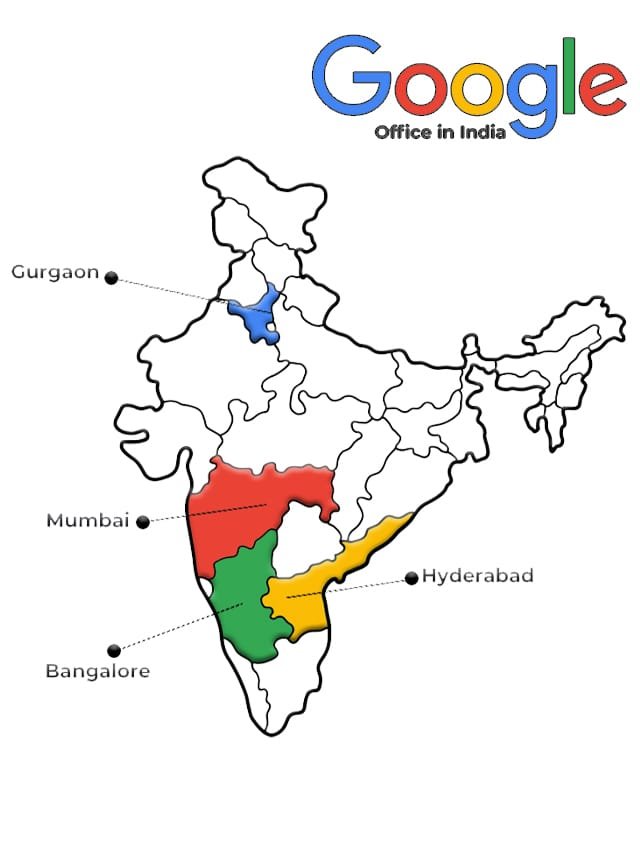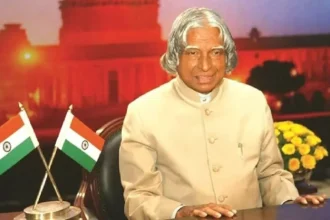Have you ever wondered what makes web development with React so powerful and popular? Whether you’re a beginner or an experienced developer, understanding and implementing best practices in React can significantly enhance your productivity and code quality. In this comprehensive guide, we will dive into the essential practices that can make your React applications robust, scalable, and maintainable.
Introduction to React
React is a popular JavaScript library for building user interfaces, primarily for single-page applications where data needs to be dynamically updated. Created by Facebook, React has gained widespread adoption due to its simplicity, flexibility, and powerful features. Before we delve into the best practices, let’s cover some basics.
What is React?
React allows developers to create large web applications that can update and render efficiently in response to data changes. It is component-based, meaning the UI is divided into reusable components, each managing its own state.
Why Use React?
- Component-Based Architecture: Encourages reusability and easier maintenance.
- Virtual DOM: Enhances performance by minimizing direct DOM manipulations.
- One-Way Data Binding: Ensures unidirectional data flow, making it easier to debug and understand.
Now that we’ve covered the basics, let’s explore the best practices for web development with React.
Best Practices for Web Development with React
1. Organize Your Project Structure
A well-organized project structure can greatly improve the maintainability of your code. Here are some tips:
- Group Related Files: Organize files by feature or module, not by file type. For example:cssCopy code
src/ ├── components/ ├── features/ ├── services/ ├── utils/ └── styles/ - Use Index Files: Simplify imports by using
index.jsfiles to re-export components and functions.
2. Use Functional Components and Hooks
Functional components are the modern way to write components in React. They are simpler and allow the use of hooks, which provide powerful features like state management and lifecycle methods without needing classes.
- Functional Component Example:javascriptCopy code
const MyComponent = () => { const [state, setState] = useState(initialState); useEffect(() => { // Component did mount logic }, []); return ( <div> {/* JSX code */} </div> ); };
3. Manage State Effectively
State management is crucial in React applications. Depending on your application’s complexity, you can choose between local state, context API, or state management libraries like Redux.
- Local State: Use for simple state that doesn’t need to be shared across components.
- Context API: Use for global state that needs to be accessed by multiple components.
- Redux: Use for large applications with complex state logic.
4. Optimize Performance
Performance optimization ensures your React applications run smoothly. Here are some strategies:
- Memoization: Use
React.memoanduseMemoto prevent unnecessary re-renders. - Code Splitting: Use dynamic imports to load components only when needed.
- Lazy Loading: Load heavy components or data only when required using
React.lazyandSuspense.
5. Write Clean and Readable Code
Clean code is easier to read, debug, and maintain. Follow these coding practices:
- Consistent Naming Conventions: Use meaningful names for variables, functions, and components.
- DRY Principle: Don’t Repeat Yourself. Reuse code whenever possible.
- ESLint and Prettier: Use these tools to enforce code quality and formatting standards.
6. Ensure Accessibility
Web accessibility is essential to make your application usable for all users, including those with disabilities. Follow these guidelines:
- Semantic HTML: Use proper HTML tags that convey meaning and structure.
- ARIA Attributes: Use Accessible Rich Internet Applications (ARIA) attributes to enhance accessibility.
- Keyboard Navigation: Ensure all interactive elements are accessible via keyboard.
7. Testing and Debugging
Testing is crucial to ensure your application works as expected. Incorporate testing into your development workflow:
- Unit Testing: Test individual components using frameworks like Jest and Enzyme.
- Integration Testing: Test the interaction between components.
- End-to-End Testing: Test the entire application flow using tools like Cypress.
8. Documentation and Comments
Good documentation helps others understand your code. Here are some tips:
- Component Documentation: Write clear comments explaining the purpose and functionality of each component.
- README Files: Include detailed instructions on how to set up and use your project.
- PropTypes: Use
prop-typeslibrary to document the expected props for your components.
READ MORE : JavaScript vs Python: Which is Better to Learn
RAED MOER : WordPress Learning Tips for New Bloggers
FAQs
Q1: What are the benefits of using React for web development?
React offers a component-based architecture, a virtual DOM for enhanced performance, and unidirectional data flow, making it a powerful tool for building dynamic and efficient user interfaces.
Q2: How can I optimize the performance of my React application?
You can optimize performance by using memoization techniques, code splitting, and lazy loading. Additionally, minimizing unnecessary re-renders and optimizing state management can also help.
Q3: What is the difference between class components and functional components in React?
Class components are the traditional way of writing components in React, using ES6 classes. Functional components are simpler and allow the use of hooks, which provide features like state and lifecycle methods without needing classes.
Q4: How do I manage global state in a React application?
For global state management, you can use the Context API or state management libraries like Redux, depending on the complexity of your application.
Q5: How can I ensure my React application is accessible?
Ensure accessibility by using semantic HTML, ARIA attributes, and ensuring all interactive elements are accessible via keyboard. Additionally, test your application with screen readers to identify and fix any accessibility issues.
Conclusion
Implementing these best practices in your React development workflow will help you build robust, maintainable, and high-performance web applications. Start organizing your project structure, leverage functional components and hooks, manage state effectively, optimize performance, and ensure your code is clean and accessible.
Thank you for reading! We hope you found this guide helpful. For more updates and detailed guides on web development, join CourseBhai through our social media channels, push notifications, and newsletters. Stay tuned for more insights and tips to enhance your coding journey