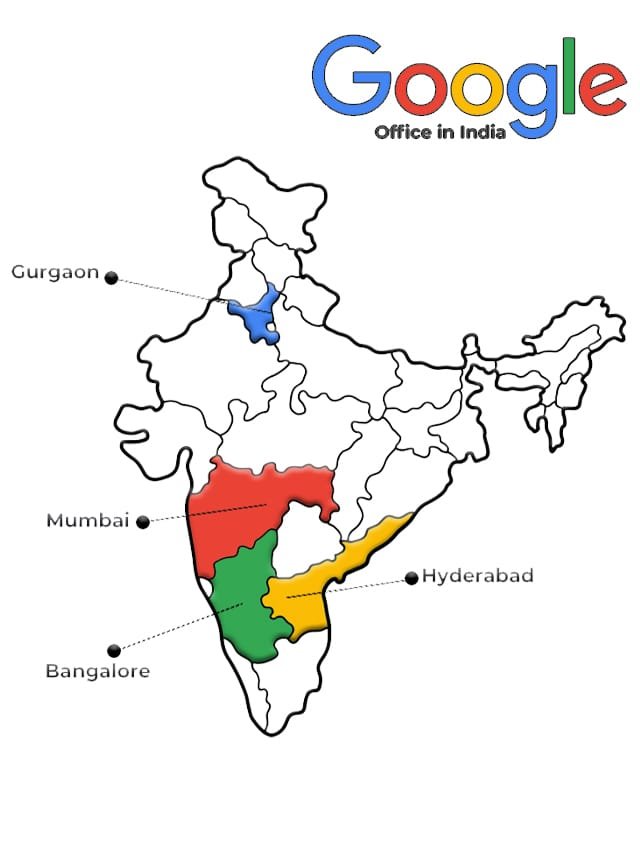Are you a new blogger feeling overwhelmed with WordPress? Don’t worry, you’re not alone. Many beginners find WordPress daunting at first, but with the right tips and tricks, you can master it in no time. This comprehensive guide is designed to help you navigate WordPress, optimize your site, and start blogging like a pro. Let’s dive into the essential WordPress learning tips for new bloggers.
Why Choose WordPress?
WordPress powers over 40% of all websites on the internet. Its popularity stems from its flexibility, ease of use, and powerful features. Whether you’re a tech novice or an experienced developer, WordPress offers tools and plugins to create a blog that stands out.
Getting Started with WordPress
1. Choose a Hosting Provider
Selecting the right hosting provider is crucial. Look for one that offers:
- Reliability: Minimal downtime and fast load speeds.
- Customer Support: 24/7 support to help you with any issues.
- Easy WordPress Installation: Many hosts offer one-click WordPress installation.
2. Install WordPress
Most hosting providers offer an easy, one-click installation process. Follow these steps:
- Log into your hosting account.
- Locate the WordPress installation option.
- Follow the prompts to complete the installation.
3. Pick a Theme
Your theme dictates the look and feel of your blog. For beginners:
- Choose a theme from the WordPress repository for reliability.
- Look for themes that are mobile-responsive and SEO-friendly.
Essential WordPress Plugins for New Bloggers
Plugins extend the functionality of your WordPress site. Here are some must-have plugins:
1. Yoast SEO
- Helps optimize your content for search engines.
- Provides readability analysis to improve content quality.
2. Jetpack
- Offers security, performance, and site management features.
- Includes tools for traffic analysis and social media integration.
3. Akismet
- Protects your blog from spam comments.
- Essential for maintaining a clean and professional blog.
4. Contact Form 7
- Easy-to-use contact form plugin.
- Allows you to create multiple forms with customizable fields.
WordPress SEO Tips
Search engine optimization (SEO) is vital for increasing your blog’s visibility. Here are some tips:
1. Optimize Your Permalinks
- Go to Settings > Permalinks.
- Choose a structure that includes the post name for better SEO.
2. Use SEO-Friendly URLs
- Keep URLs short and include primary keywords like “WordPress learning tips” and “new bloggers.”
3. Write Quality Content
- Focus on providing value to your readers.
- Use primary keywords naturally within your content.
4. Use Alt Text for Images
- Describe your images using keywords.
- Helps search engines understand your content better.
Creating Engaging Content
1. Understand Your Audience
- Know who you’re writing for.
- Tailor your content to meet their needs and interests.
2. Use Catchy Headlines
- Your headline is the first thing readers see.
- Make it interesting and include primary keywords.
3. Break Up Your Text
- Use short paragraphs, bullet points, and headings.
- Makes your content easier to read and digest.
Common WordPress Issues and Solutions
1. Website Speed
- Use a caching plugin like W3 Total Cache.
- Optimize images using plugins like Smush.
2. Security
- Regularly update WordPress, themes, and plugins.
- Use security plugins like Wordfence.
READ MORE : Dot NET Programming: What Beginners Should Know
READ MORE : PHP Coding Tips for Web Development Success
FAQs
Q1: What is the best way to learn WordPress for beginners?
A1: Start with WordPress.org’s tutorials and documentation. There are also many free online courses and YouTube tutorials available.
Q2: How often should I update my WordPress site?
A2: Regularly check for updates and install them promptly to keep your site secure and functioning properly.
Q3: Can I switch themes later on?
A3: Yes, but some customization may be needed to ensure everything looks right with the new theme.
Closing Note
Thank you for reading our comprehensive guide on WordPress learning tips for new bloggers. We hope these tips help you navigate the world of WordPress with confidence. For more updates and valuable tips, join CourseBhai through our social media channels, push notifications, and newsletters. Happy blogging